
How to setup CI/CD with GitHub Actions for a React App with AWS EC2?
Here’s a tutorial on how to create a simple CI/CD with GitHub Actions for deploying React applications. Getting started GitHub

Here’s a tutorial on how to create a simple CI/CD with GitHub Actions for deploying React applications. Getting started GitHub

If your company is considering moving to continuous integration and delivery (CI/CD) style of software development, the first question you
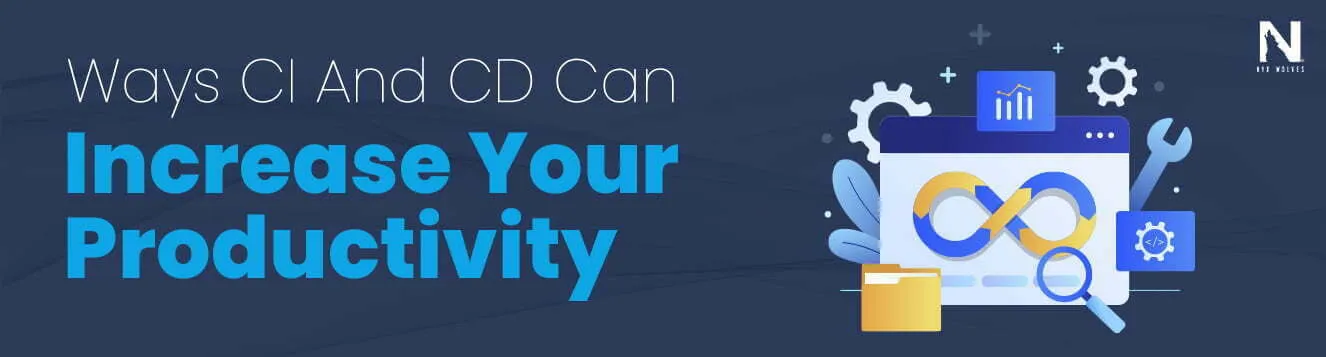
Okay, let’s get this complexity broken into pieces to understand that the modern DevOps teams need an effective continuous integration
As an experienced provider of AI and IoT software solutions, Nyx Wolves is committed to driving your digital transformation journey.
We Schedule a call at your convenience
We do a discovery and consulting meting
We prepare a proposal
USA

Saudi Arabia
UAE (Dubai)
Singapore
UK
South Africa