
Cost of Building an AI Workflow Automation Engine for Operations
Table of Contents What is an AI Workflow Automation Engine? An AI workflow automation engine is a central intelligence layer

Table of Contents What is an AI Workflow Automation Engine? An AI workflow automation engine is a central intelligence layer
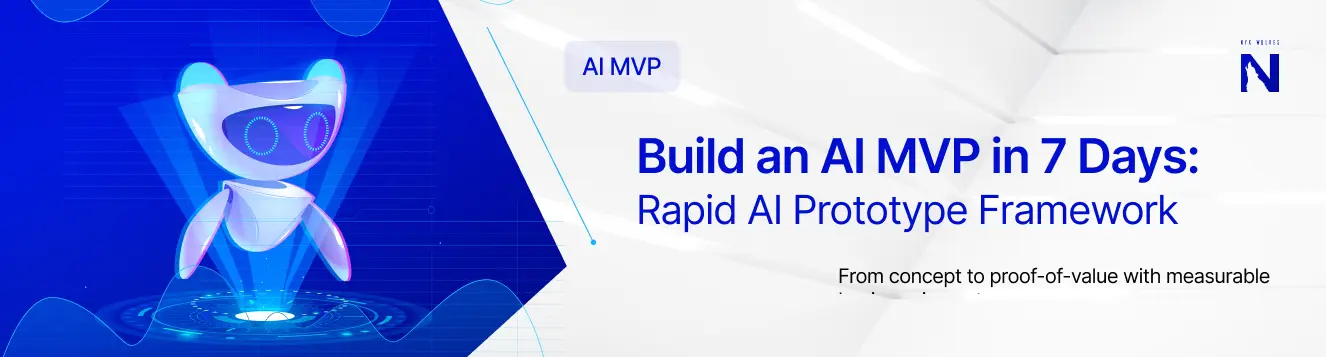
Introduction: Why Speed Matters in AI Everyone’s talking about AI transformation, but very few actually ship something that works. Executives
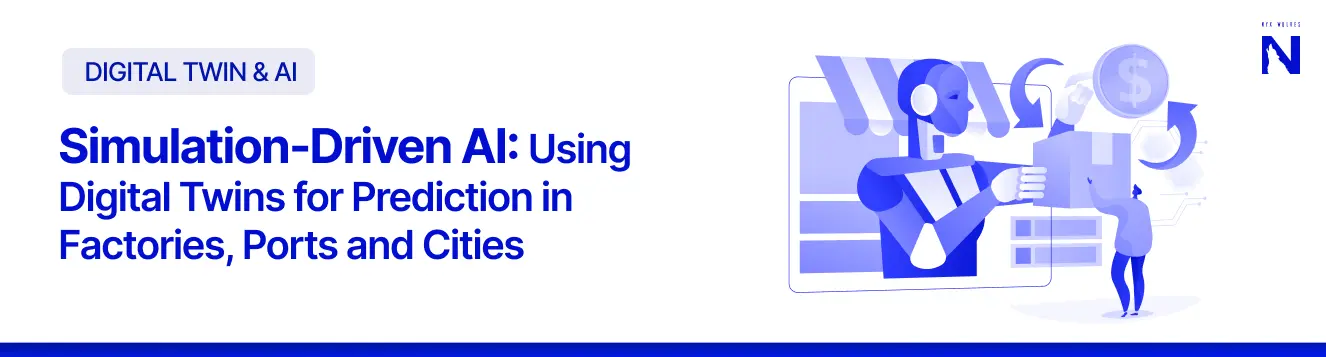
Introduction Simply reacting to breakdowns or bottlenecks in now-existing hyper-competitive industrial and urban environments, isn’t good enough. The next leap
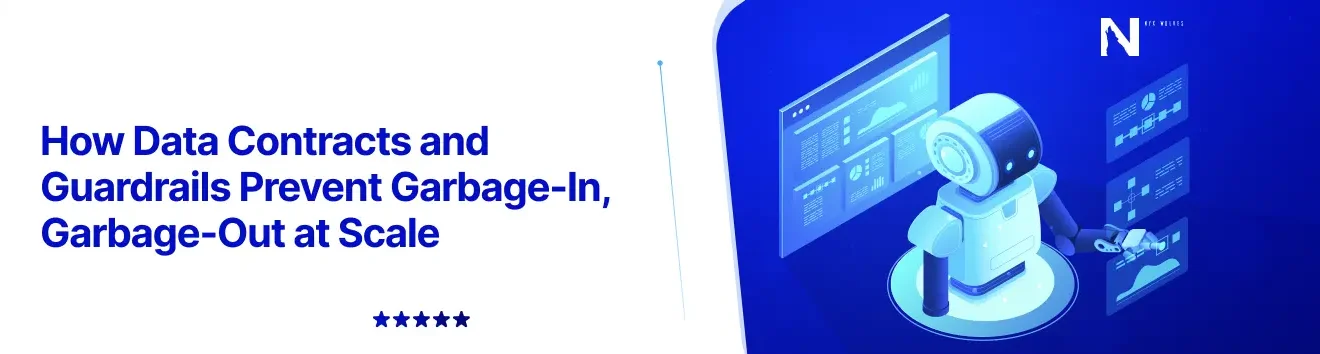
Introduction We often get caught up in the excitement of powerful AI models like GPTs, transformers, embeddings, all the buzzwords
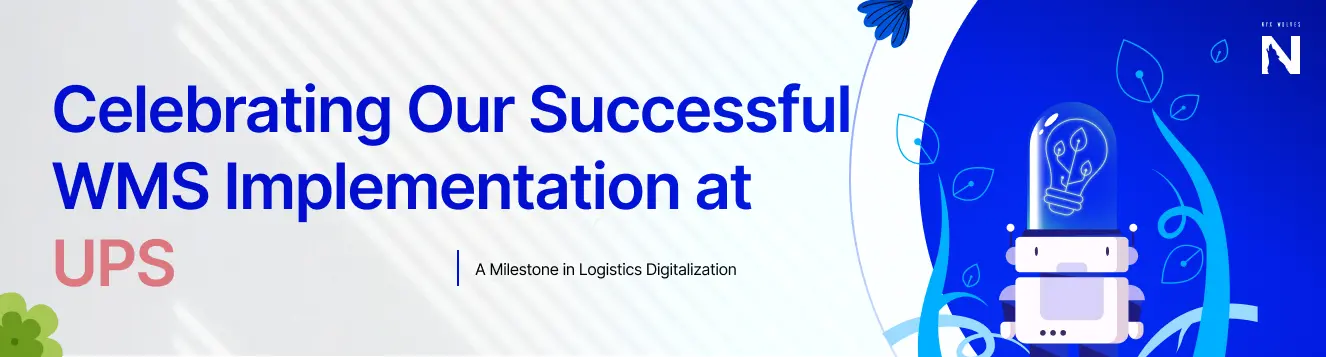
A Milestone in Logistics Digitalization This project represents the core of what we do at Nyx Wolves, building production-ready technology

Introduction Packing and loading are where things often go wrong, a missed label, a weak seal, or a miscount can

Table of Contents Introduction If you’ve been keeping up with the world of AI tools and technologies, you’ve probably come
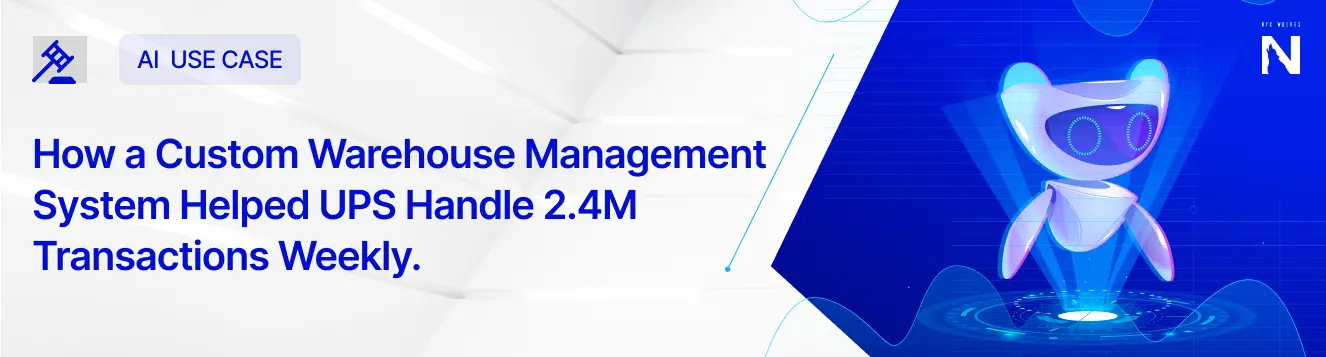
Table of Contents Here’s how a Custom Warehouse Management System Helped UPS Handle 2.4M Transactions Weekly Running a warehouse isn’t

Table of Contents The Hiring Problem No One Talks About Whether you’re a fast-growing startup or part of an enterprise

Table of Contents Introduction Imagine having a friendly, professional customer service rep who’s always on time, never takes a break,
As an experienced provider of AI and IoT software solutions, Nyx Wolves is committed to driving your digital transformation journey.
We Schedule a call at your convenience
We do a discovery and consulting meting
We prepare a proposal
USA

Saudi Arabia
UAE (Dubai)
Singapore
UK
South Africa