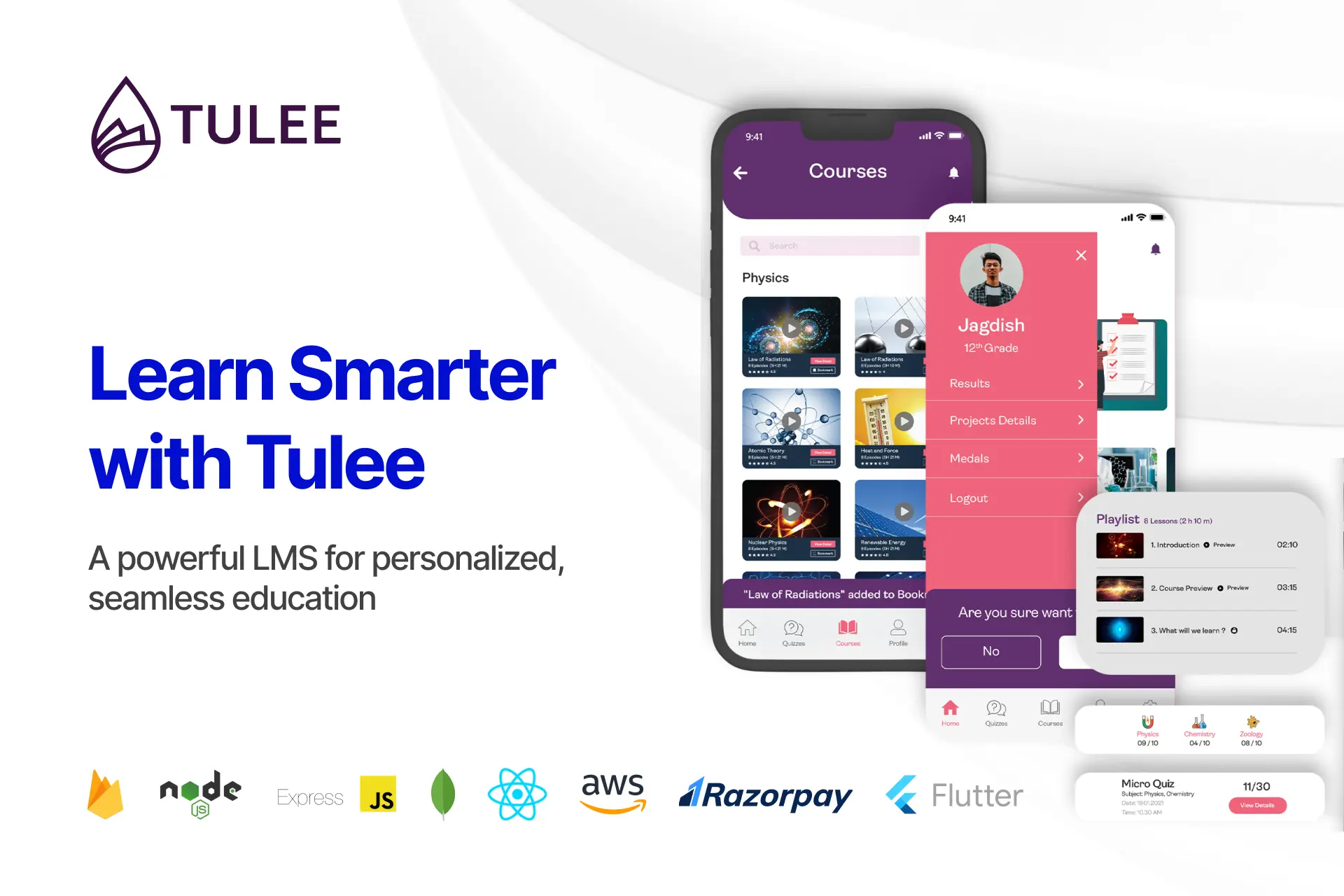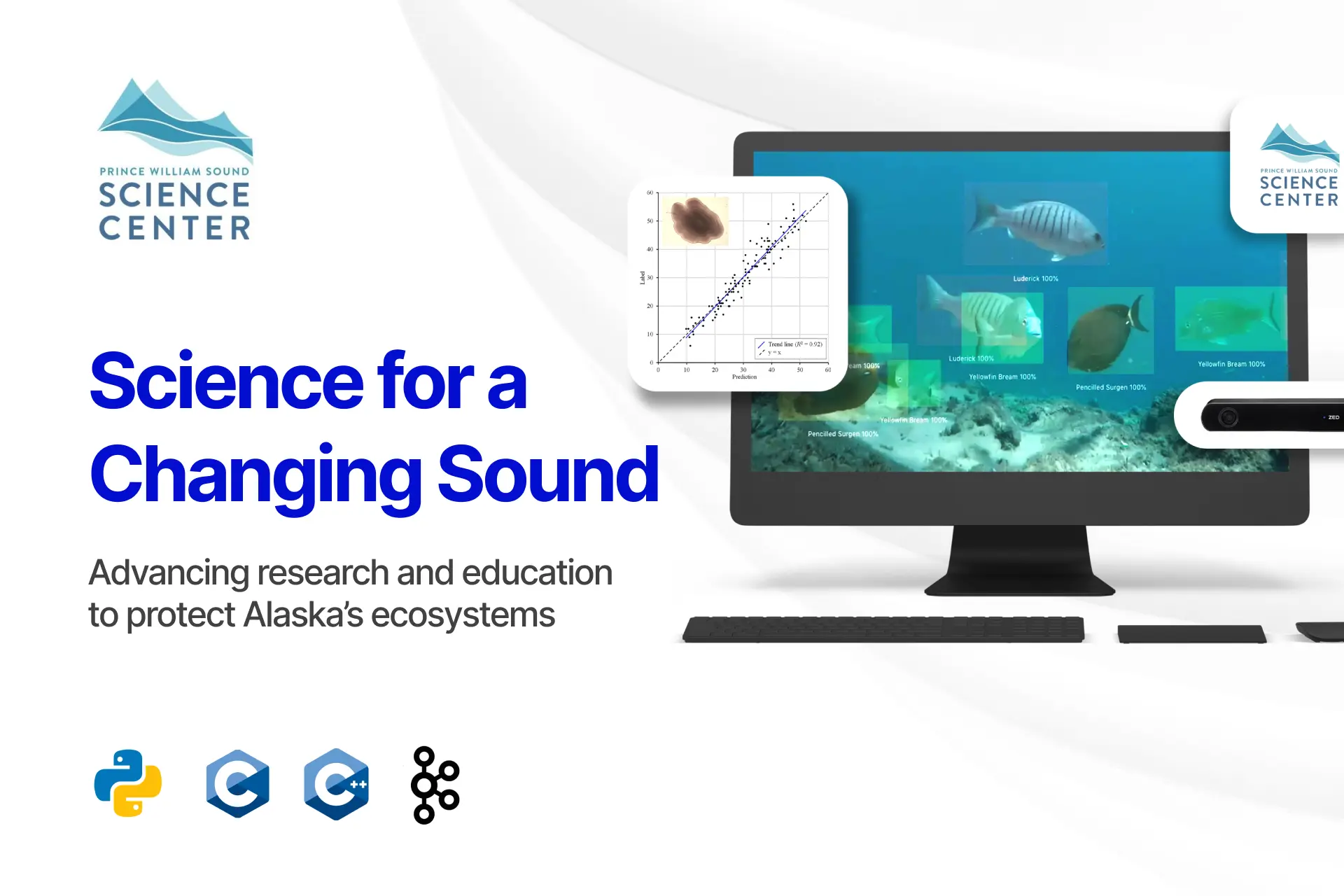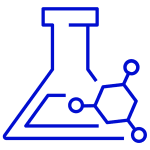Introduction
While developing any application whether it is a mobile app or a web app, various testing is required in between the development cycle. This ensures that the final product fulfills the purpose of development.
Web Application testing tools and software improve functionality, and reliability and increase the return on investment. Various web app testing tools assist in different testing purposes. In this article, we have listed twenty such testing tools that are very crucial for web app testing. Each tool is hyperlinked to its website for your ease of navigation. Also, some specific test tools are indicated in bold text.
Top Twenty Web Application Testing Tools
Astra Pentest provides comprehensive web application testing solutions. This uncovers multiple vulnerabilities with the help of its intelligent scanner. It also provides you with detailed & actionable steps to fix every single vulnerability. Developers can seamlessly collaborate with teams, CXOs, and Astra’s security experts through its dashboard. It can be easily integrated with platforms like Slack.
Its continuous scanning, smarter vulnerability management, and scanning critical API always keep the threat in check when the app development cycle remains in progress.
Acunetix is one of the prominent web applications that are fully automated. It scans, detects, and reports on over 7000+ web app vulnerabilities with blended DAST+ IAST scanning. This includes all variants of XSS, SQL injection, and exposed databases.
It supports advanced vulnerability management features into its core, prioritizing the potential risks through a single, consolidated view while integrating itself into other platforms. It helps developers by eliminating false positives which ultimately saves many hours of manual work.
Acunetix crawler supports auditing of complex applications like heavy sites built with HTML5 & JavaScript, single-page applications( SPAs), multi-level forms, and password-protected areas.
LambdaTest is a cloud-based cross-browser testing platform designed for all web-based architecture. It provides secure, scalable, and insightful test orchestration for its customers at different points in their DevOps cycle.
This platform ensures that your web app elements like JavaScript, CSS, HTML5, etc run smoothly across all devices with different screen resolutions. This includes manual, visual, and automated testing. You can perform live-interactive online browser compatibility testing on 3000+ different desktop and mobile browsers.
LambdaTest cloud features native developer tools to help in debugging. Dedicated WordPress plugins and Chrome extension helps developers to perform cross-browser testing. Additionally, with its GeoIP, developers can test the web app’s performance while accessing the app from various locations.
TestComplete is an automated testing tool that is used by developers to create and check functionality and debug desktops and mobile web applications which possess custom controls and Dynamic pages. It allows your Web UI crawler to scan all major available web browsers, and multiple platforms and send the report.
TestComplet’s object identification engine helps you to choose from over 50,000 object properties across more than 500 control types.
Digivante is one of the premier Web Application testing platforms. They ensure excellent quality for retail and eCommerce with optimum coverage, speed, and quality. They back the client’s innovation and transformation and check all parameters.
Digivante’s testing abilities include functional, usability, regression, automation, team augmentation, agile & DevOps, Localization, Accessibility, End-to-end, post-release, performance payment, Systems, User acceptance, Live Monitoring, and more.
Testpad is a simple and easily accessible manual web application testing tool. It uses checklist-inspired test plans which can be adapted to Exploratory testing, Agile, syntax-highlighted BDD & traditional case management.
Easy invitation by email is helpful for guest testers– they can perform tests without having an account. It can add new tests during testing and can be integrated with other issue trackers.
Test IO ensures that your web applications work smoothly on every device by crowd-testing them in different browsers on real devices in real-world situations. The crowdtesting feature facilitates you to call upon the insights of multiple testing professionals to enhance the quality of your web apps.
They have 9000+ dedicated EPAM testing experts and 400,000+ freelance testers around the world. Professionals from Test IO provide fresh and unbiased details on your products.
Experitest’s Digital.ai continuous testing platform provides robust performing testing solutions for web applications. This supports the entire development and execution cycle of the web app.
- Live Testing provides remote access for web browsers for manual testing and debugging.
- It provides integration with CI/CD tools to execute Selenium, XCUITest, Espresso Test, and more.
Web Functional/ Regression Testing Tools
Every day we encounter many websites and web applications that are diagnosed with a bug– sometimes on a particular device, sometimes on a whole level. This happens due to their improper functionality, bad architecture, unusual behavior, usability, security, etc. Web Regression tools point out all the bugs in the Web apps in a shorter time span.
Finding the bug, fixing it, drafting a bug sheet, and determining the priority and severity is a challenging tasks during the development phase. The majority of bugs are detected due to functional issues with the web application.
Selenium is one of the developer’s favorite Web Application testing too which is popular for performing automated testing suites. It is structured to support and encourage automated testing of functional aspects of web applications.
It is comprised of four basic components: Selenium IDE, Selenium RC, WebDriver, and Selenium Grid. Selenium IDE is an add-on for Firefox for record-and-playback web app tests. Selenium RC is a framework for testing that allows developers to design test scripts in multiple languages for the automation of front-end UI tests.
It is an open-source navigation tool for different operating systems like Windows & Linux, and used for scripting& testing PhantomJS & SlimerJS with its valuable functions written in Javascript.
Screenster is a cloud-based platform for Web UI testing. This is very much beneficial for web-based visual regression tests. It allows developers to identify UI elements without manual verifications. Since Screenster is cloud-based, it provides developers to collaborate on tests via a web interface.
In operation, it provides a screenshot of each successive step and compares them to the baseline, permitting verification of changes or lack of changes to UI.
Katalon provides a comprehensive web app test automation tool that enhances the capabilities of Selenium. It is included with many essential features, including Object Spy, Record & Playback, Cross-browser extensions, JIRA integration, Data-driven testing, and many more.
The best thing about Katalon is the requirement of a minimum programming background to help the manual team transform into automation.
Sahi is an open-source cross-platform web application testing tool written in Javascript. It is an end-to-end test automation tool for multiple platforms. They provide rich features such as a Recorder, Object spy, Inbuilt framework, Smart and resilient assessors, Inbuilt framework, Automatic logging, and fast reliable playback.
Stress & Performance Testing Tools
Now, Let’s look at some important web testing tools to test the load and stress-bearing capacity of web apps. This testing ensures that the web application will run at high performance.
WebLOAD is an efficient tool for enterprises that needs their web apps to handle heavy user load and complex testing requirements. It performs the test for stress and load-taking ability of web pages by load generation from the cloud and other connected devices.
With WebLOAD’s rich IDE, it handles the most complex systems. Its high integration with APM tools allows developers to instantly correlate test results to relevant server-side events.
- Its transparent licensing model helps you cut down your testing costs.
Apache JMeter is open-source software, a java application designed to load test functional behavior and measure the extreme web app performance. It is also used to test web apps’ performance both on static and dynamic resources. It simulates the situation of having a heavy load on the servers, networks, or objects to examine its overall performance. It provides a full-featured Test IDE that allows test plan recording, building, and debugging. Its full multi-threading framework allows concurrent sampling by using many threads and simultaneous sampling of different functions by separate thread groups.
It supports multiple load injectors that too managed by a single controller.
Tricentis provides AI-powered test automation for web apps which helps developers quickly write tests and minimize maintenance. Its javascript customization helps to add code to any test to run inside and outside the browsers. AI assigns self-healing smart locators to find each web element and locks in. if the scores decline, it evaluates tests, and auto-improves before the test break.
Loadster provides end-to-end solutions for testing web apps. This includes load testing, API testing, parallel testing, and regression testing in one place. It is very useful in finding the breaking point of your web app before you launch the beta and public versions. You can create real test scripts and play them back with thousands of virtual users to find bottlenecks, enhance performance and prevent it from crashing occasionally. You can also configure your test scenario with a group of bots in regions of your choosing, running your scripts, and going through loads in order to check the geographically distributed traffic in real-world situations.
- It is available for Cloud, Windows, Mac, Linux
- Protocol bots execute the scripted HTTPS request against your API
Load Runner is a software testing tool to test applications, measuring system behavior and performance. It can be achieved by simulating thousands of users concurrently using application software, recording them & analyze the key component performance. LoadRunner quickly identifies the cause of performance issues with an auto-correlation engine.
- It supports MQTT, HTML5, WebSockets, RDP, Citrix, Java, .NET, Oracle, and SAP.
- It provides built-in integration for continuous testing that includes IDE, CI/CD, open-source automation, monitoring, and source code management tools.
Web Site Security Testing Tools
While developing an application, it’s important to take care of the security of the web app. Most of the time virus or malware enters the system through web application and browsers. Since applications can only be accessed through the internet, we can’t block the access of the internet for web apps. To overcome this security flaw, web apps need to be tracked for security by using website security testing tools. Here are a few
Intruder is a super capable vulnerability scanner that helps developers to distinguish the security flaws lurking in the structure of your web application. Offering multiple levels of security checks, continuous monitoring, and an easy-to-use platform Intruders keeps your web application safe from being a pathway for malware to get into the system.
- It offers best-in-class threat coverage that includes 10,000 security checks.
- It automatically analyzes and prioritizes scanned results.
- Proactive security monitoring for the latest vulnerabilities.
- API integration with CI/CD pipeline
NMap.org is a cross-platform web security scanner, written by Gordon Lyon who is the founder of hosts and services on a computer network. It is used to discover hosts and services on a computer network by sending the packets and analyzing their received responses.
It is generally used by system administrators to check for unauthorized servers and systems that don’t conform to security standards. In the modern day, it is used for network inventory, network mapping, maintenance, and asset management.
A few notable mentions are listed below
Defect Tracking Tools
JIRA by Atlassian
JIRA is a bug-tracking tool that is used by thousands of web development professionals. The main reason JIRA is popular is because of its easy-to-use framework. It captures and organize the issue, prioritize them, and updates them with the project. It is a tool that has smooth integration with the code development environment.
JIRA locates your bug in one place. When the bugs are identified in web apps, a bug tracking template helps centralize issues in one place and ensure that all relevant details, including severity, screenshot, and other information.
Browser Compatibility Tools
Browser Stack
Browser Stack enables the developers to do web app testing on desktop and mobile browsers. It is a cloud-based tool and hence doesn’t require any installation. These are the pre-installed tool that can be used for quick cross-browser testing and debugging.
Browser Stack gives a comprehensive testing environment with support for proxies and firewalls. It supports multiple platforms & can be used remotely to check the web app’s compatibility and functionality with multiple browsers.
It provides you instant access to 3000+ browsers on iOS and Android ™ devices. Also, It is SOC2 compliant* which means your security is going to remain uncompromised.
* SOC2 is a voluntary compliance standard for service organizations developed by AICPA. It has a specific set of rules for managing customers’ data. This is based on the following Trust Services Criteria: Security, availability, process integrity, confidentiality, and privacy.
Factors that should be considered while choosing a Web App Testing Tool
There are many Web App testing tools that are available in the market. Each one has its own perks and cons. However, it’s hard to decide if one is perfect for your needs. Therefore, here is a list of factors that you can consider while selecting testing tools in software testing.
- The Platform Support: Web, Mobile, Desktop, SAP. You also need to check browser and operating system compatibility.
- When you are outsourcing a project, you need to prefer the client’s preference of automation and testing tools.
- Hardware compatibility & software configuration that is required to run that particular tool.
- Support & Policies of the vendor.
- The employee training cost to use that specific tool.
- The specific need. For Example, API testing, Browser Compatibility Testing, Load Testing, and vulnerability Testing.
- The most important factor is the pricing of these tools. Since Web testing tools are costly, you need to compare different vendors in order to get the best deal out there.
Conclusion
There are plenty of Web testing and automation tools. Each offers great functionalities. However, you should look at the above factors before making a decision. Most of the web testing tools provide a comprehensive end-to-end web testing solution and hence you should mostly rely upon them. However, for individual needs, you can select a particular vendor for handling a specific task.