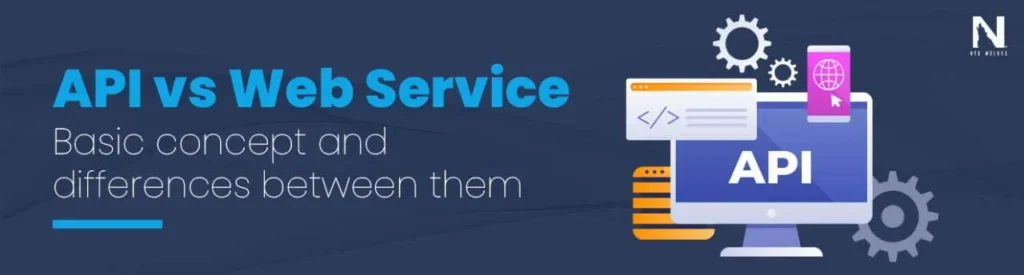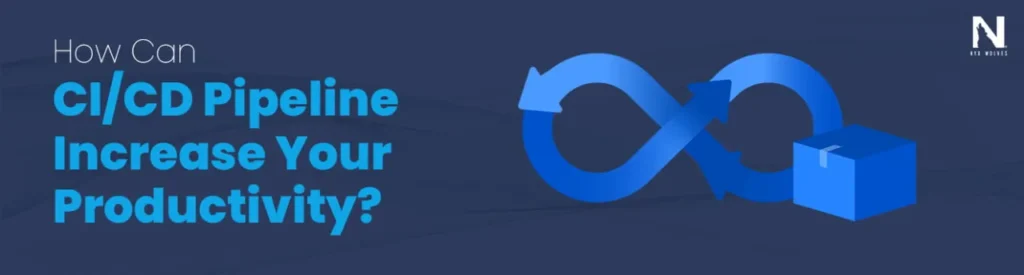Building chatbots with custom-trained LLMs
Introduction Chatbots have become an integral part of many businesses’ customer service and marketing strategies. Powered by artificial intelligence and natural language processing, chatbots can have intelligent conversations with customers to answer questions, provide recommendations, or complete tasks. While many basic chatbots simply rely on a set of predefined rules and scripts, more advanced chatbots are powered by large language models (LLMs) that have been trained on massive amounts of conversational data. These LLMs allow chatbots to understand complex language and respond more naturally. In this post, we’ll explore how to build a chatbot by custom-training an LLM on your own business data. With a custom-trained model tailored to your specific industry terminology and use cases, you can create a chatbot that sounds domain-specific instead of overly general. We’ll glide over data preparation, model training, integration, and best practices to make your DIY chatbot project a success. Data Preparation The quality of your chatbot depends heavily on the data you use to train the underlying AI model. Whether you’re working with an open-source foundation model from HuggingFace or commercial offerings from Anthropic or others, you need to feed the model industry-specific data to adapt it. This means curating conversational datasets related to your business goals for the chatbot. For example, if it’s a customer support chatbot, collect archives of past live chats as training data. Or if it’s an e-commerce chatbot focused on making product suggestions, web scrape your product descriptions as reference material. In most cases, the training data needs to be formatted in a specific way for the LLM architecture – typically text pairs representing a dialog turn. This gives the model the context needed to learn conversational flows. Spend time cleaning any raw data you collect to focus on high-quality, diverse, and representative samples of potential chats. Any errors or biases in the training data could lead to unintended behaviors in your deployed chatbot. Investing resources upfront in high-quality data pays dividends down the road. Train with a Range of Techniques Once your training data is assembled, there are a variety of techniques you can use to do the actual custom training: Fine-Tuning This adapts a pre-trained LLM by continuing the training process on your data. It works well for limited datasets as it starts from an already educated model foundation and just tweaks it to your needs. Additional techniques can further optimize the fine-tuning process, such as quantization which reduces model precision for a smaller memory footprint and faster inference. The techniques – quantization, distillation, pruning, and novel architectures – augment standard fine-tuning to produce capable, tailored chatbot models even with limited computing and data. This transfer learning approach trains faster, but you have less control. Reinforcement Learning This optimizes the model to maximize a reward signal. The training data serves as experiences for the model to learn from over many iterations – like a bot having millions of conversations. Define a reward function aligned to your chatbot goals, like length of conversations or user satisfaction. Prompt Engineering Also known as apprenticeship learning, directly teaches the model by showing it many examples of desired behavior. Think of it as demonstrating good conversation skills for the chatbot to imitate. This can produce more reliable, controlled results but requires extensive quality demonstration data. You can also blend techniques for custom training. The right approach depends on your specific chatbot objectives and data constraints. Plan for multiple phases of experimentation to launch a minimum viable bot first, then refine the training pipeline. Monitor real user conversations once deployed and continue supplying new data. Choose the Right Model Architecture In addition to training techniques, there are architectural decisions around which foundation model to start with and how to set up the final model: Source Language Model A transformer-based model like GPT-3.5 from OpenAI handles text well given its deep experience with predicting next words during pre-training. Architectures like Google’s LaMDA embed additional inputs to track dialog state across turns. Special tokens give the model clues like who is the current speaker. This approach better enables coherent, consistent dialogues. You’ll also have to decide between monolithic or modular bot architectures. One approach trains a single model end-to-end. Another generates specialized models for different functions – like a separate model just for chit-chat social abilities. Every decision impacts overall coherence, capabilities, and performance. A simple use case A leading airline built a chatbot to advise customers on flight bookings and trip planning. They trained a large model on past customer support tickets and flight-related forums to improve its language understanding. This allowed the chatbot to parse complex travel queries like: “My family of 4 is planning a trip from Chicago to Orlando next summer. We have a tight $1500 budget including hotels and rental cars. Can you suggest good options?” Based on the tailored training focused on the travel domain, the chatbot can now comprehend the context and constraints to provide relevant recommendations to users. Integrate Responsibly Once you finish custom training your LLM, the next step is responsibly integrating the model into an actual chatbot agent. Core components of this include: User interface for text/voice conversations Business logic code to call API endpoints based on dialog Workflow integration with other systems Model hosting provisioned for scale Monitoring, testing, and accountability It’s critical to keep the human experience in mind when launching a chatbot powered by AI. Allow seamless handoffs to human agents when needed. Be transparent about the fact it’s a bot while also mitigating harmful behavior. Govern use of personal data ethically. And implement model monitoring to catch any potential issues requiring additional training. By focusing on responsible integration, you can ensure both customer and business needs are served by the custom-trained chatbot. Best Practices For Ongoing Success Best practices for ensuring ongoing chatbot success should follow a hybrid approach that combines custom-trained models with traditional rules and human oversight for optimal results, rather than fully automated systems. It’s critical to continuously collect additional conversational samples and user feedback